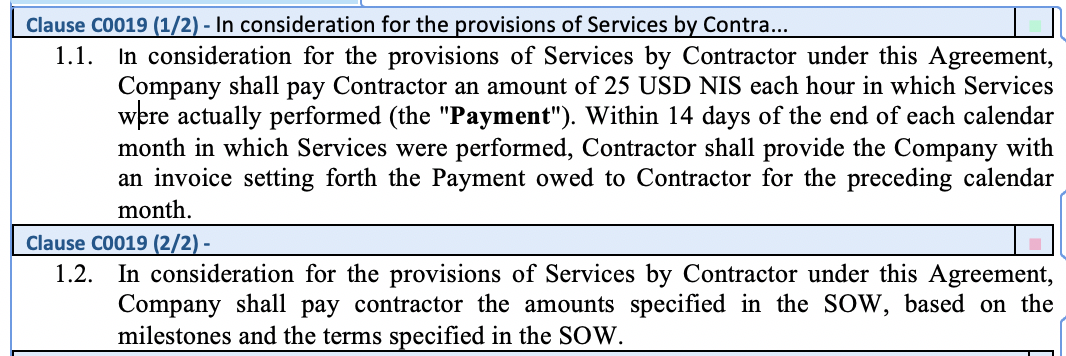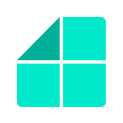4. Create Alternative Clauses
Insert an alternative clause
To help you customize your template, LegalUp allows you to define alternative wording options and insert the one that’s best for your document. That is what we call an “Alternative Clause”.
To insert an alternative clause:
1. Choose the clause in the ‘clauses map’ and
Click the ‘+’ button
Choose the clause you are interested in creating an alternative to. You will see that the right clause in the clauses map is highlighted. Then, click the “Add” button to add an alternative clause.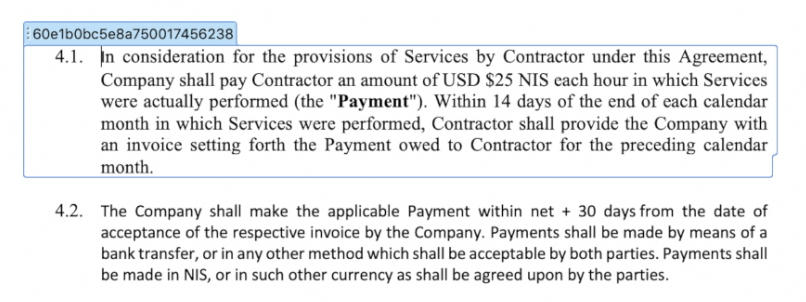
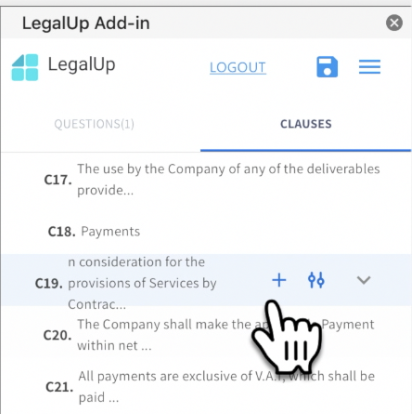
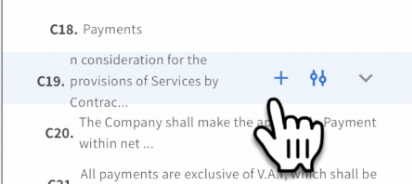 2. Insert your alternative wording
2. Insert your alternative wording
Insert your alternative clause language in the designated “alternative clause” space that will be opened on the left side.
Note that the original clause becomes Clause 1/2 now and a new, temporarily untitled clause opens up as clause (2/2) – this is the place for your alternative clause. Type there your alternative clause text.
This is how it reflects in the plug-in.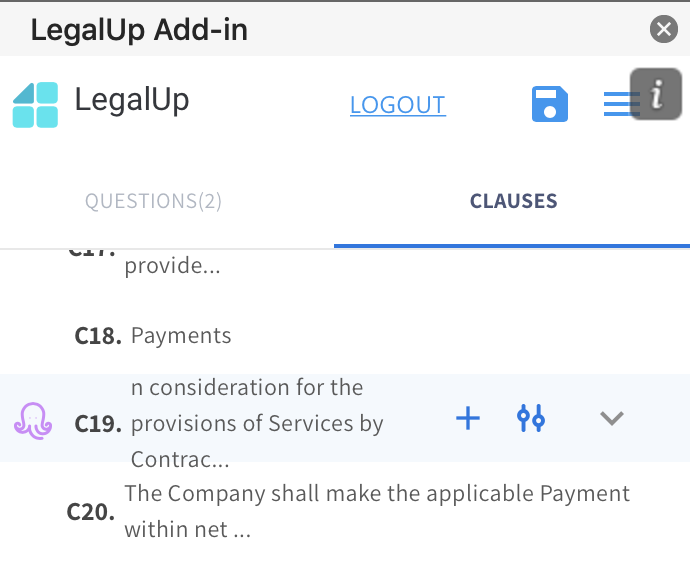 2. Rename the new alternative clause
2. Rename the new alternative clause
Rename your alternative clause title by marking the ‘untitled’ name and changing it to the name you wish to give to your alternative clause.
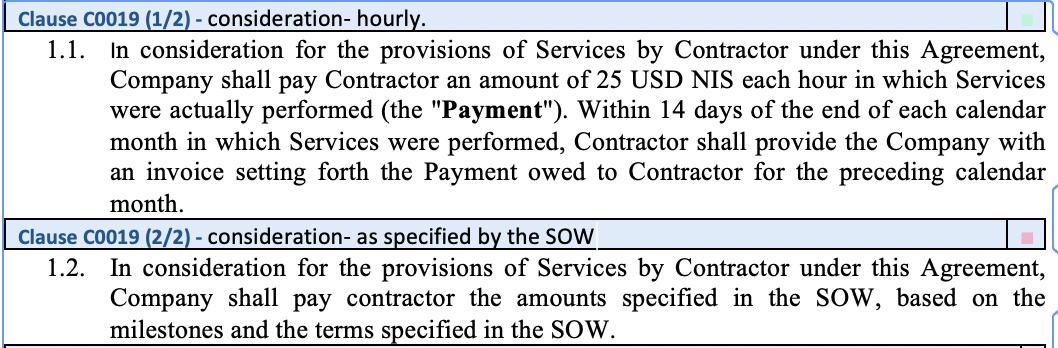
Important: Click save in the plug-in.
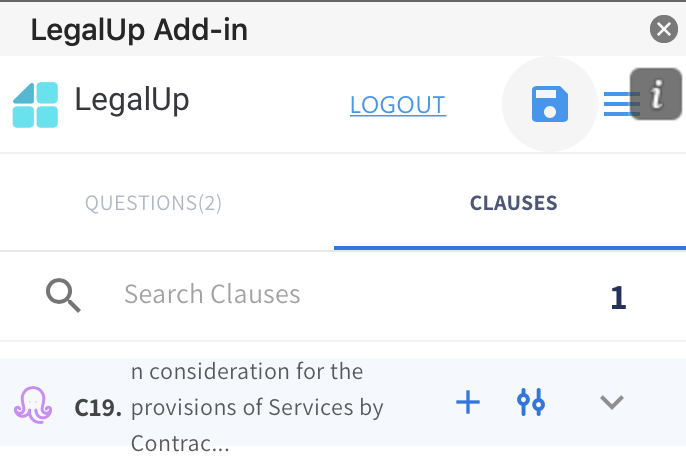
3. Create a condition for the appearance of the alternative clauses
Click the ‘setting’ button in the right clause
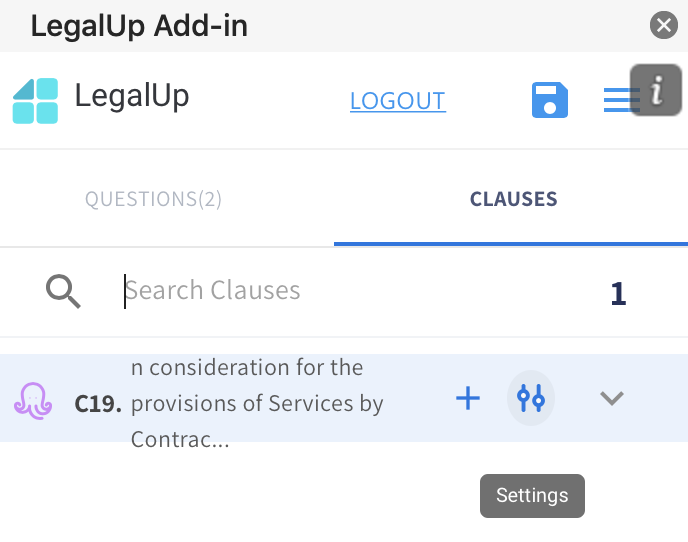
Then configure what are the conditions under which the alternative clauses should be presented; i.e. which answer to which question triggers the appearance of the clause.
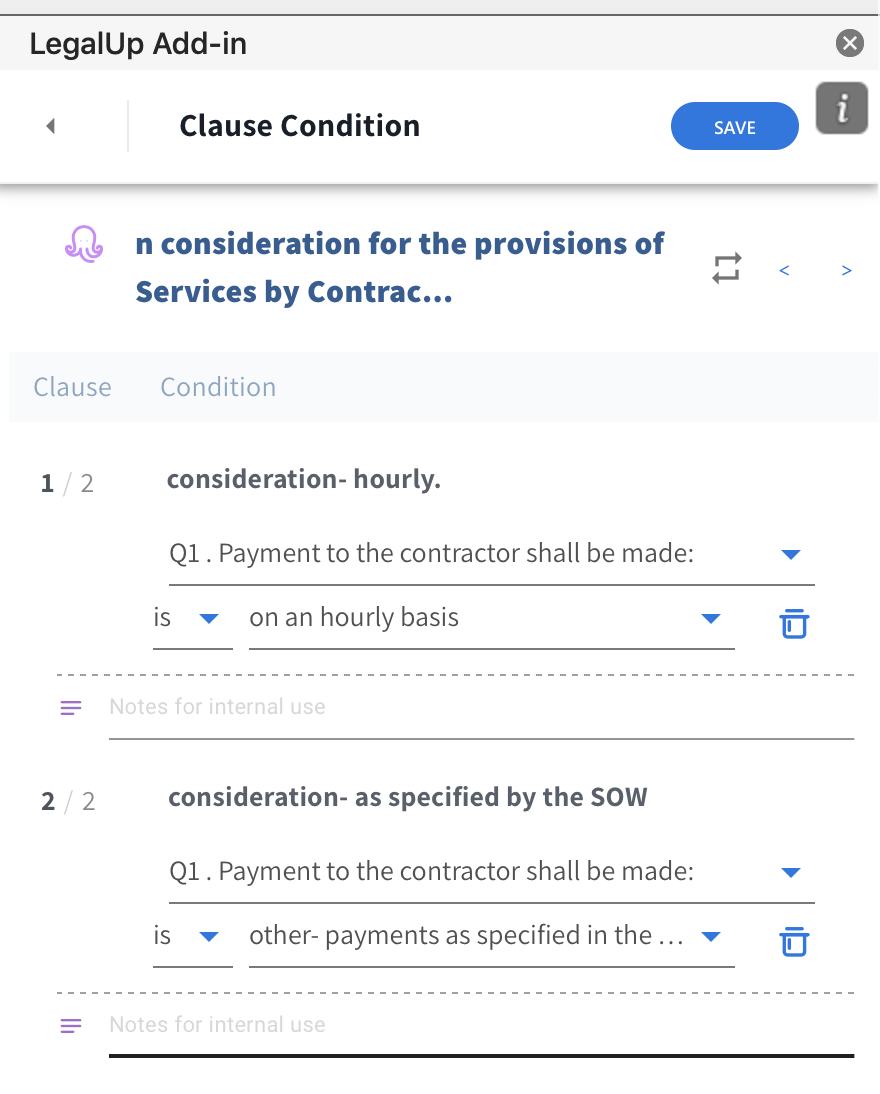 Important: Click save in the plug-in.
Important: Click save in the plug-in.
How can I test that the right alternative clause will be inserted to the final document?
Go to LegalUp Cloud, choose the wizard, answer the questionnaire and make sure the right text is shown based on your answers.