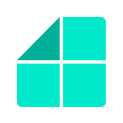1. Create a new document automation wizard – intro
What is a document automation wizard?
A document automation wizard guides the user through the process of the document creation, by presenting:
- Dynamically selected questions (and possible answers), and
- Adaptive clarification texts to explain to the user in his native language how to best answer each question.
At the end of the wizard, the template will be automatically populated with the right fields and wordings, and a customized document will be automatically generated and adapted to the selected answers.
The wizards are executed in a web browser on the user’s devices which may be any home computer, smartphone tablet and/or the like.
Steps for creating a new document automation wizard:
- Open your template in Word
- Open the Plug-in
- Click ‘create a new wizard’ button
- Create your questions
- Define your variables
- Create your alternative clauses
- Save
After you finish creating your wizard, it will also be accessible through LegalUp’s Cloud.