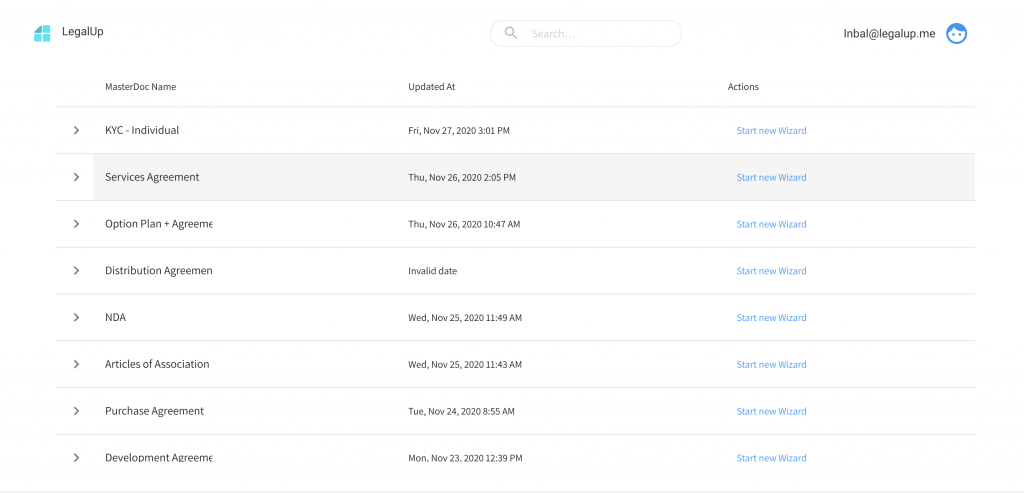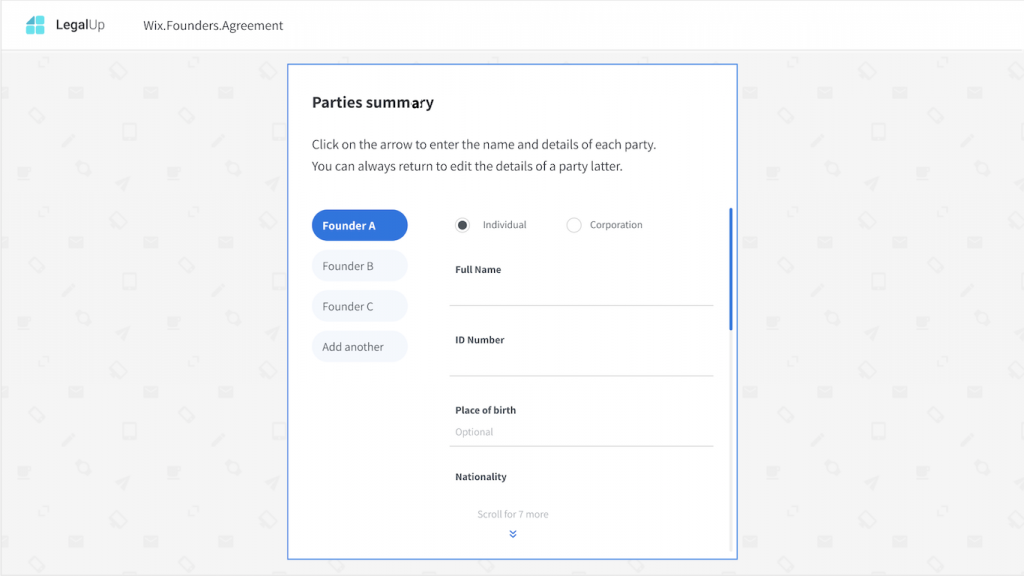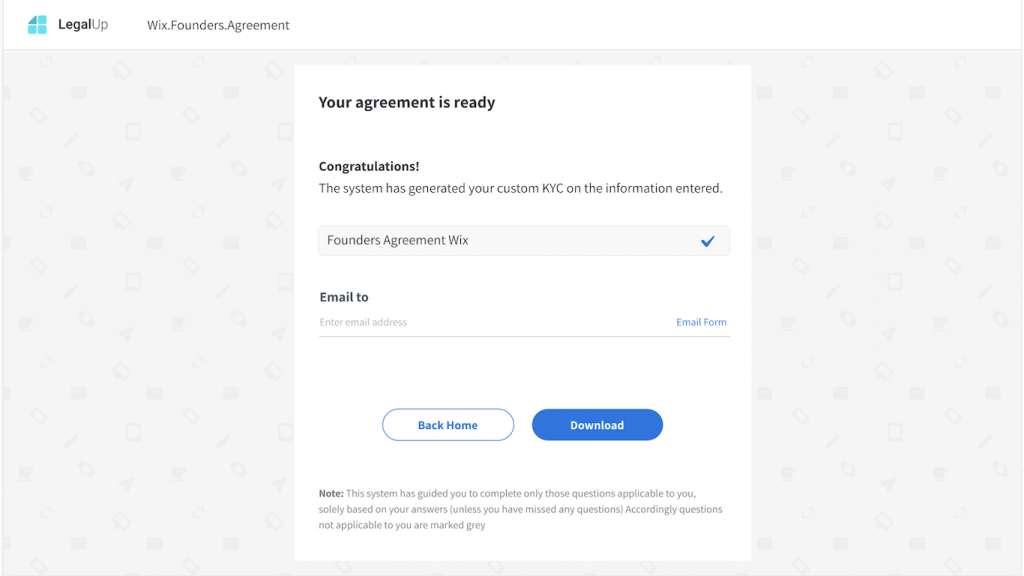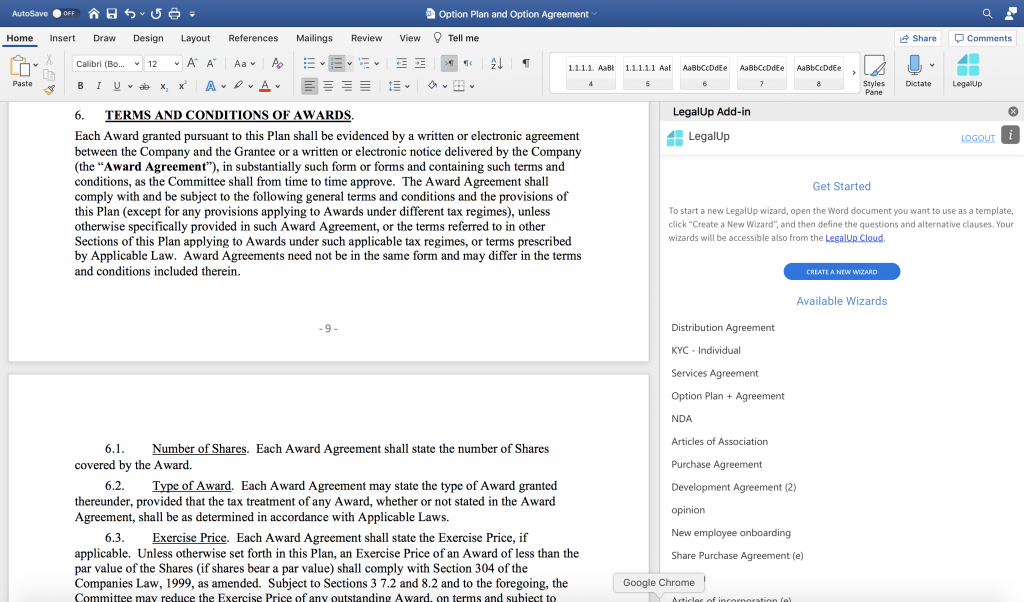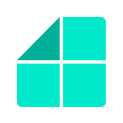Overview
LegalUp enables you to transform your most used Word templates into online document automation projects – the ‘LegalUp Wizards’. Rather than having to review templates / past precedents and copy and paste text, users can enjoy automated assembly of documents based on their own templates and know-how.
You and your users can access all your document automation wizards from your private area in LegalUp Cloud.
Your documents automation wizards are created through LegalUp Add-in directly in Word, in order for you to use the same working environment and keep your original Word document layout and design.
LegalUp Cloud
Once your LegalUp wizard is ready, you and your users will be able to fill out and generate complex and bespoke sets of legal documents in minutes through your private area in LegalUp Cloud.
What is a document automation ‘wizard’?
Questionnaires
Each Wizard starts with a web-based Questionnaire that assembles all the relevant information for generating a new document.
Customized document
After filling out the questionnaire, your documents will be instantly populated with the right fields and wordings to fit any scenario. The final document can be downloaded in Word format.
Document Automation Example
LegalUp’s Add-in
How to create a new document automation Wizard?
New document automation wizards are configured through LegalUp’s Add-in. LegalUp Add-in is a plug-in to Word, which you can download for free.
For further information on how to create a LegalUp’s wizard see here.