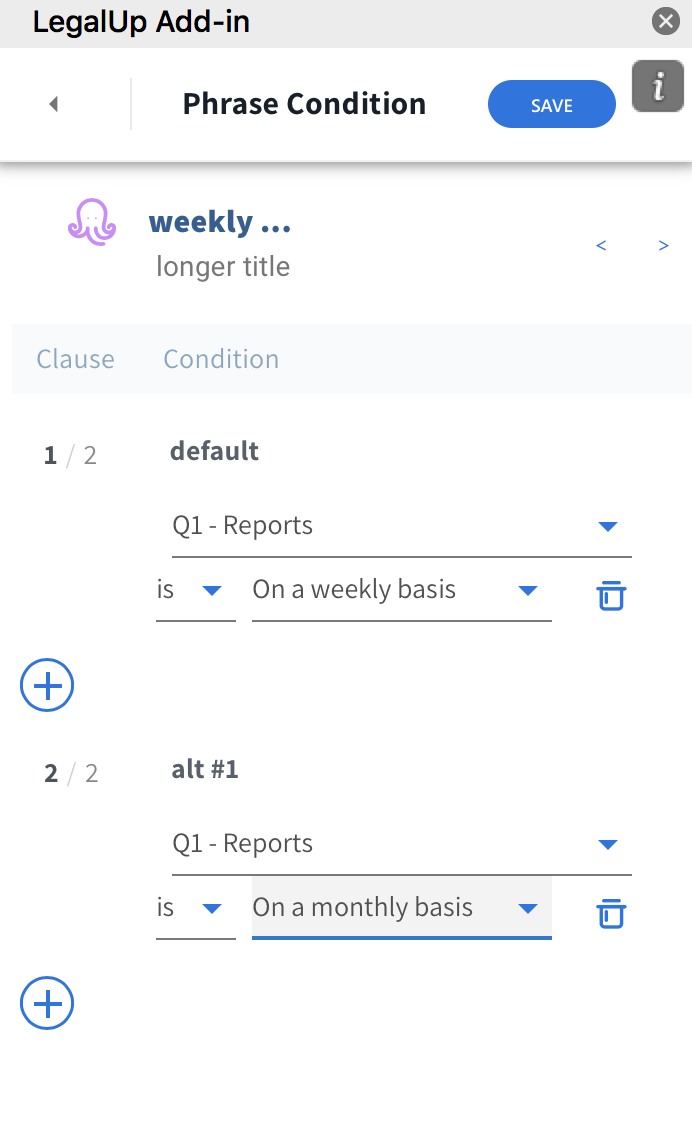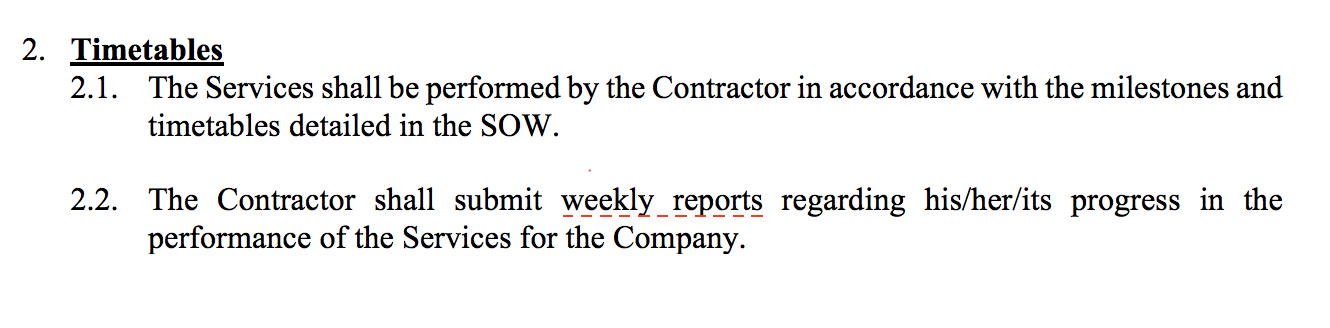How Can We Help?
What is a Phrase?
A phrase is a word, couple of words or a sentence that should be inserted to the document only under a certain condition.
For example:
In a Services Agreement, there is an option that the Contractor will issue reports on a weekly basis or on a monthly basis. This is dependant upon the answer to the question “reports” in the questionnaire.
In that case, the word “weekly” will be defined as a phrase, and the word “monthly” will be defined as an alternative phrase.
How to insert a Phrase into the document?
- Mark the word/s that you wish to create a “phrase” from.
- Go to the hamburger icon in the Add-in and select ‘add phrase’.
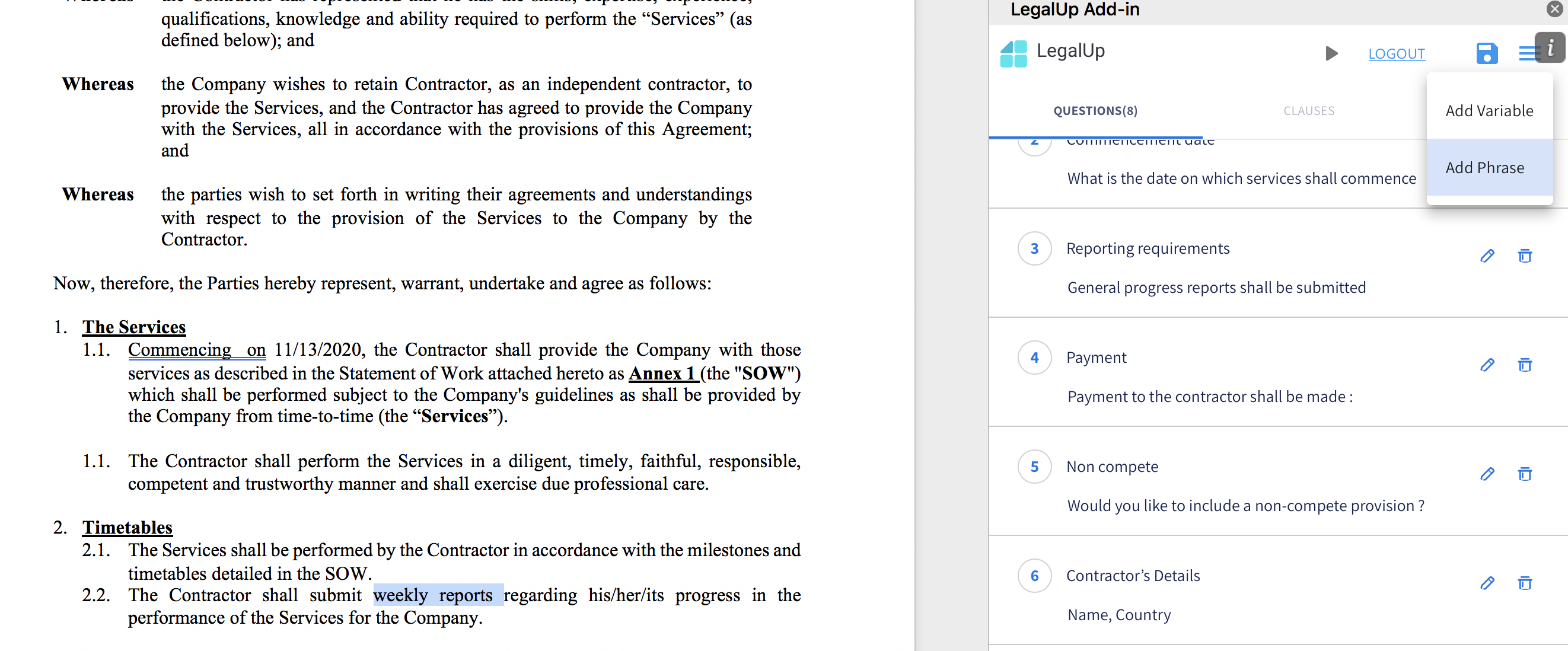
- The selected words will become the first alternative. Insert the second wording alternative to the alt#2 option that has been opened for you.
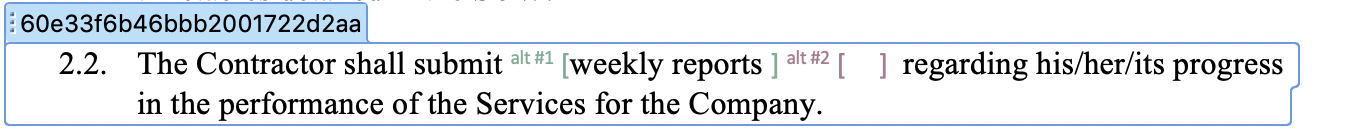
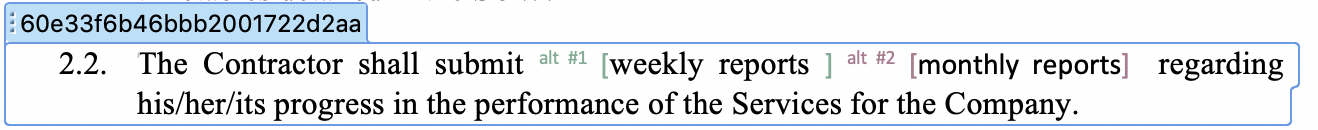
- Click ‘save’ in the Add-in (the plug-in)
- In order to define the conditions for the appearance of the phrases in the document, go to the right clause in the ‘Clauses’ tab in the Add-in. You can just mark the clause in Word and the system will automatically mark the right clause on the right Clauses map.
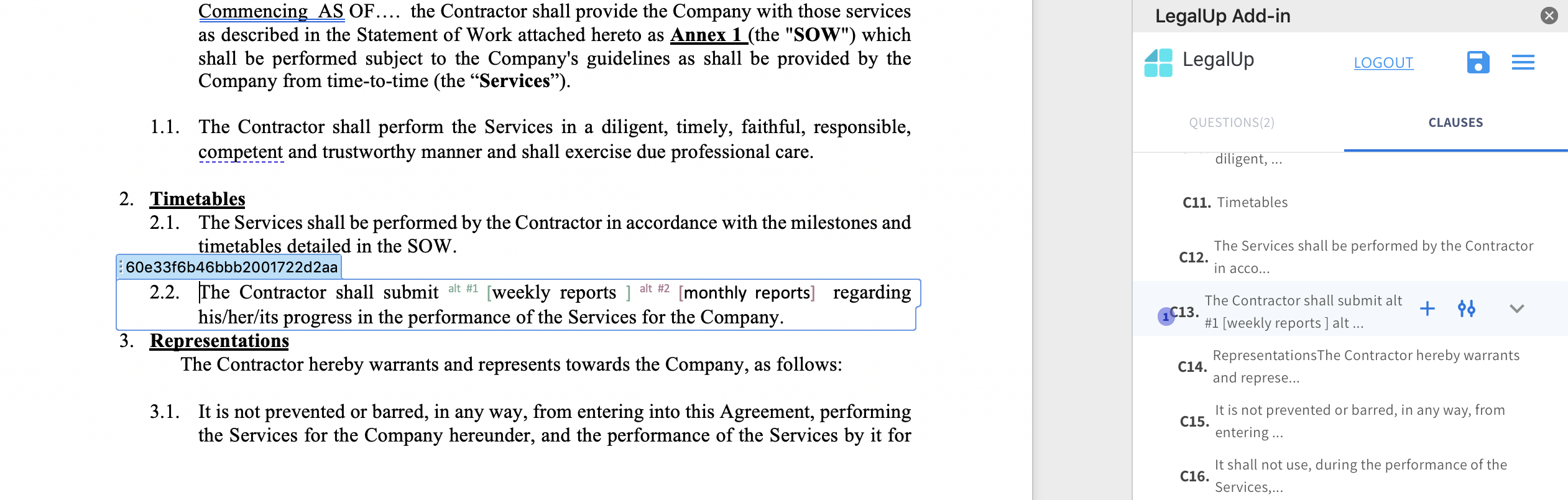
Click on the arrow in the right clause, and then on the phrase itself.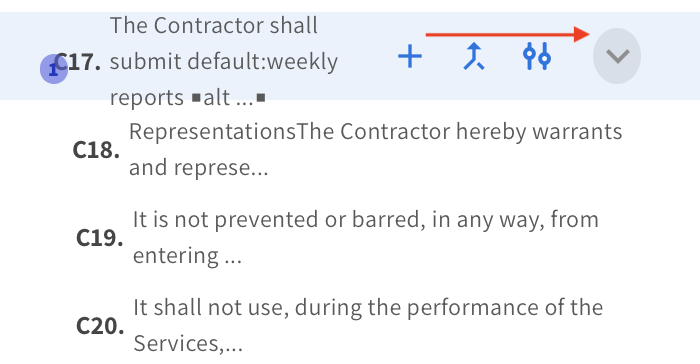

Insert the different phrases conditions.